Are you curious about other alternatives to Google Chrome that exist? Here is our 20 Web Browsers of 2024 list! Whether it be organizing tabs more effectively or finding an anonymous service provider without collecting personal data – there is an array of excellent solutions out there, each with their own set of advantages and disadvantages; with most being built around Chromium project-based browsers you should experience no difficulties when browsing websites.
Beginning with Netscape, then Internet Explorer, then Firefox from Mozilla in 2005 and Chrome from Google in 2009; returning to Opera again due to their incredible speed dial; and finally transitioning over to Vivaldi Browser over five years ago.
Over the years, I have conducted extensive evaluations on numerous browsers. From well-known ones such as Microsoft Edge (built upon Chromium) and Brave to less well known options such as Tor, Maxthon, SeaMonkey Falkon or even Elementor OS team’s Ephemeral browser.
How to choose the best Web Browser for your needs
Each browser is tailored to meet a user’s particular set of needs and preferences, such as exclusively using tablets or smartphones, so a touch-friendly browser may be essential for them; while for others a basic and quick web browser will suffice.
Experienced individuals like myself attempt to maintain organization while running multiple tabs simultaneously. I would also appreciate having greater control over the appearance of my browser, including being able to change background, homepage, colors and corners as desired. In addition, a reliable method must exist for keeping bookmarks organized and readily available as many are stored within folders.
Cross-platform refers to a feature of modern web browsers that makes them available across all possible devices and operating systems, from PCs and smartphones to Macs, Linux distributions, Android platforms, and iOS mobiles. When choosing your platform of preference, ensure your web browser supports Windows, Mac, Linux distributions, Android platforms, or iOS operating systems.
Know More About: Quantum Computing as a Service (QCaaS)
20 Web Browsers to Consider in 2024
2024 brings many options when it comes to web browsers, like Apple’s Safari on MacBooks, Mac Minis and iMac computers. While I have not used it myself personally, many others do and often choose it as their main browser. Other popular choices are DuckDuckGo Browser, Maxthon Epic Privacy Browser UC Browser Pale Moon among many others.
Here is a list of 20 web browsers to think about in 2024 to make things even easier:
| Browser | Platforms Available | Underlying Engine |
|---|---|---|
| Vivaldi Browser | Windows, macOS, Linux, Android, iOS, Android Automotive OS | Chromium |
| Google Chrome | Windows, macOS, Linux, Android, iOS | Chromium |
| Mozilla Firefox | Windows, macOS, Linux, Android, iOS | Gecko |
| Microsoft Edge | Windows, macOS, Linux, Android, iOS | Chromium |
| Apple Safari | macOS, iOS | WebKit |
| Opera | Windows, macOS, Linux, Android, iOS | Chromium |
| Brave | Windows, macOS, Linux, Android, iOS | Chromium |
| Tor Browser | Windows, macOS, Linux, Android | Mozilla Firefox |
| UC Browser | Windows, macOS, Android, iOS | Chromium |
| Pale Moon | Windows, Linux | Goanna (fork of Gecko) |
| Waterfox | Windows, macOS, Linux | Mozilla Firefox |
| Epic Privacy Browser | Windows, macOS, Linux | Chromium |
| Midori | Windows, Linux | WebKit |
| Maxthon | Windows, macOS, Linux, Android, iOS | Trident/WebKit |
| Konqueror | Linux | KHTML |
| DuckDuckGo Browser | iOS, Android | Chromium |
| Ephemeral Browser | Elementary OS | – |
| SeaMonkey | Windows, macOS, Linux | Mozilla Firefox |
| Falkon | Windows, Linux | Chromium (QtWebEngine) |
| Gnome Web | Linux | WebKit |
That isn’t even a comprehensive list of web browsers; there are more less-famous browsers tailored specifically for operating systems or applications. Let’s examine seven widely used browsers more closely here, though.
The 7 Most Popular Web Browsers to look at in 2024
I conducted research and testing of web browsers from all major brands to smaller ones in order to establish which are superior for specific tasks, and which can be left on their own for certain purposes. Based on what I know about them and why I think they all fit different purposes:
Best Web browser for making a difference: Mozilla Firefox

Many individuals believe that Mozilla Firefox helps fight back against Google Chrome’s dominance in browser space and makes a difference. I personally see its benefits more as variety and diversity within browser space – having options other than those built on Chromium is always beneficial!
Mozilla Firefox offers everything a person could possibly require, yet isn’t intended for power users looking to handle multiple tabs open at once or multiple workspaces simultaneously. Instead, its open-source web browser with an emphasis on security and privacy makes it suitable for daily usage – in particular with all its themes and add-ons available to expand its capabilities further; although using well-known sites like YouTube may cause it to feel slower at times.
Although I have attempted numerous times to switch over to Firefox, its antiquated style and slow growth relative to other web browsers have always put me off. Though some might call my theory crazy, I believe the web browser could soon come to its end as there are so many improvements on the way that may make a big difference soon enough.
Best web browser for tabs management and customization: Vivaldi Browser

On November 3rd 2015, Vivaldi browser became stable. I have used it ever since as my go-to web browser on Windows, Linux and my Android smartphone – not only to browse websites but also vehicles such as Raspberry Pi! As it utilizes Chromium technology it caters for both novice users seeking an easy UI as well as more experienced ones seeking customized browser.
At installation, Vivaldi allows you to choose whether or not to enable all its settings and tools, opt for basic configuration or use default settings. No matter what option you choose; features or functions can easily be activated or disabled through its settings panel. Notable features that Vivaldi offers its users include notes, reading lists, save-for-later lists, translator, history storage and all your apps installed within its side panel – plus it also comes equipped with bookmark lists so that you can keep tabs on websites frequently visited by bookmarking websites – giving users more control than ever over their browsing experience!
Vivaldi allows users to customize nearly everything, including icons, background image, window corner radius and colors. On its official website you may discover newly designed themes from both community members and developers; each theme can also be easily modified from bottom-to-top allowing you to personalize it to suit your personal taste or requirements – but keep in mind that having all options active may consume an excessive amount of RAM!
Best web browser for speed and privacy: Brave

Brave is a web browser tailored towards those who prioritize simplicity, speed, security, and privacy over features and settings. Most individuals I know who use Brave with some form of VPN enabled are most comfortable using it – though I personally find it an exceptional browser and highly recommend it if managing tabs becomes an issue for them.
Brave ensures more privacy online by blocking trackers and advertisements on websites you visit by default, often speeding up website load times, prolonging battery life slightly, and potentially saving money on mobile data costs due to this blocking mechanism. You can customize news feeds, make free video calls, have offline playlists, conduct independent searches all from within Brave browser!
To help users make the most out of their browser experience, it offers built-in IPFS integration and onion routing with Tor. Furthermore, custom filter lists and other security features make for an optimal browsing experience that works on both Android and iOS platforms.
Best Web browser for stability and Al features: Microsoft Edge
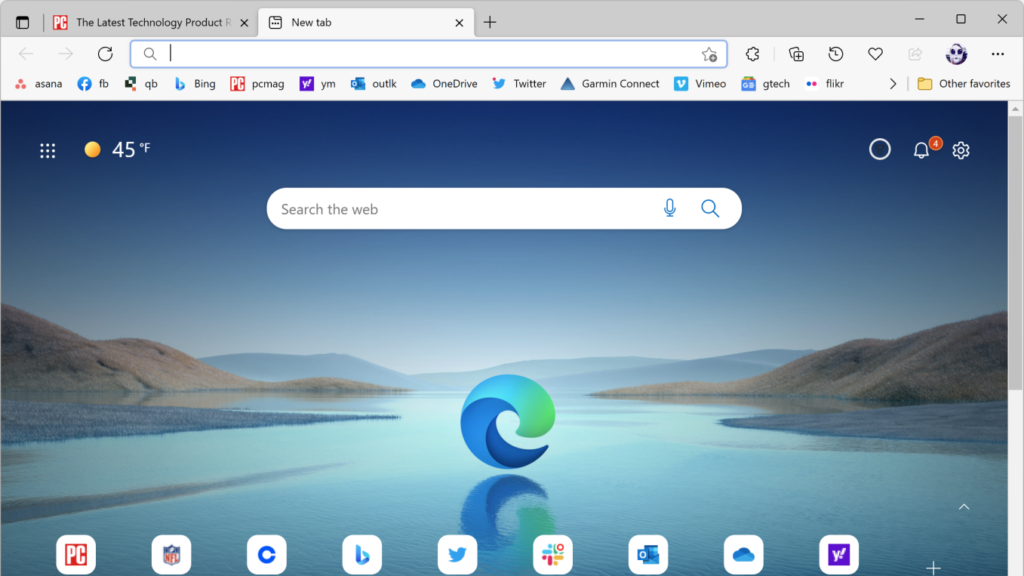
Microsoft Edge browser, built on Chromium, is more advanced than ever. There are plenty of things inside Microsoft Edge you can try right now – from its stunning and distinctive design that lets you change colors and themes instantly, searching the MS Store, downloading more content – not forgetting working across iOS, Android, Linux and macOS!
Microsoft Edge stands out from its competition through its stability and speed; even on older hardware it runs almost instantaneously compared to competing browsers, regardless of operating system I use it on. Furthermore, there’s an expansive selection of add-ons you can install from Microsoft Store; extensions may also be obtained from Chrome Web Store – plus Edge allows any website you desire as an instant desktop PWA (Progressive Web App).
The Microsoft Edge sidebar on the right allows you to access various features, including Microsoft Shopping (with discounts and coupons), Microsoft Copilot, an AI chatbot based on ChatGPT’s GPT-4 language model, calculator, translator, dictionary and clock along with various other tools like timer, stopwatch random number converter QR code typing fast mode timer etc.. Each can be unpinned from its respective sidebar as needed, plus websites you wish to open instantly can even be added by just one click!
Best Web browser for geeks and gamers: Opera Browser

Opera may not strive to become the “coolest” web browser available, but they do provide an exquisite and cutting-edge browser with multiple variants available for download. Starting out, there are two choices for browsing: downloading Opera MX for gamers or using its default browser – both are suitable options that have Chromebook versions now too!
Opera is a cross-platform program available for iOS, Android, Mac OSX, Windows and Chromebooks that features cross-platform syncing between devices as well as cross-platform bookmark management and speed dial functionality for managing favorite websites and bookmarks – plus it features well-known websites like Instagram, WhatsApp Messenger Facebook Messenger X Spotify in its left hand sidebar! To download their most current version visit their official website or app store of your operating system. Opera is powered by Chromium which enables cross-platform sync, speed dial management of favorite bookmarks websites/bookmarks management features like cross-platform syncing as well as cross-platform bookmarks management across devices & platform syncing with ease; as it built on Chromium provides cross-platform sync services across platforms as well as its left hand sidebar filled with popular websites like Instagram, WhatsApp Facebook Messenger X, Spotify etc.
Opera’s inbuilt adblocker can effectively identify most unwanted ads, although it occasionally fails to block pop-up advertisements and websites with redirections after first clicks. You also gain access to an infinite free VPN service with which you can switch between Europe, the USA, East Africa and West Africa; this proxy service should instead be purchased instead. Unfortunately though it often operates slowly and cannot play smoothly encoded videos.
Best web browser for surfing the Dark Web: Tor Browser

Tor Browser has long been known for providing greater online privacy and anonymity, making it the go-to choice for those wishing to explore more “underground” portions of the internet than can be reached via traditional search engines. Built upon Mozilla Firefox browser technology, it utilizes decentralized network relays around the world in an effort to increase anonymity and security online.
Tor browser can help protect you against tracking, surveillance and censorship by providing greater anonymity online. Reporters, activists, whistleblowers and regular users all rely on it as it offers them increased online privacy and anonymity online; additionally it may allow for the addition of other plugins which increase functionality – although Tor advises against doing this to ensure optimal security.
Searching the web for Tor Browser will reveal numerous blog articles, forum discussions and films about its dangers. While this may be partially true, Tor is not itself harmful – however its anonymity and hidden services–commonly known as the “deep web,” “dark web,” or even the “dark net”–may provide access to websites with offensive material that would otherwise remain hidden from view. Nonetheless, you may rest easy knowing you’re browsing anonymously because accidental stumble-upon won’t likely lead you there either!
Best Web browser for everyday use: Google Chrome

Google Chrome is the world’s most widely-used online browser, accounting for 64.73% of global browser market share as reported by Statcounter’s figures. Furthermore, this browser can be found pre-installed on every Android phone and Chromebook machine available today; millions of extensions available make for a quick and minimalist experience that should satisfy most users. Data can sync across devices using your Google Account seamlessly while user themes created both by Google themselves as well as its user community make up its theme selection.
Google Chrome is designed for simplicity. While lacking Vivaldi’s tab management functionality, one great feature is renaming and creating tab groups in different colors. Furthermore, when websites offer progressive web apps via PWA popups. Managing multiple Chrome accounts is also quite straightforward.
Google may collect personal data about you every time you use their services. I won’t get into technicalities here, but they are certainly gathering a vast amount of personal information from their users. For more details and details regarding how much user data Google is gathering please see this story from The Hacker News wherein details the scope and volume of user information that Google collects from their users.
What is the best overall Web Browser in 2024?
Which browser best meets your requirements depends entirely upon you and your personal preferences. Every web browser offers advantages and disadvantages; do your own research before selecting one.
Vivaldi is my primary browser of choice for several reasons, including being focused on security and privacy while having many customization options, built-in tools, and tab management capabilities that help me stay organized. Furthermore, its sizable and vibrant community actively supports the Fediverse; offering calendars, email systems, RSS readers to keep you up to date with blogs and websites you love.
Consumers looking for daily browsing may prefer Mozilla Firefox, Microsoft Edge or Google Chrome as daily browsing platforms. While Chrome may be faster and lighter than its competition, Brave, Tor and DuckDuckGo may provide increased security – not to mention sleeker design features than its rivals such as Opera’s gaming browser if that suits you better!
Try various things until you find what works, and stick with that one. Switching browsers is as easy as exporting and importing a file; modern web browsers enable this function and can transfer all your settings, such as bookmarks, history, saved passwords and forms, etc. across between browsers seamlessly.
Which browser are you currently using on both your phone and computer? Do you find things to be working well enough, or could they be improved upon? Feel free to share your opinions about your preferred web browser in the comments section at the end of this article.
